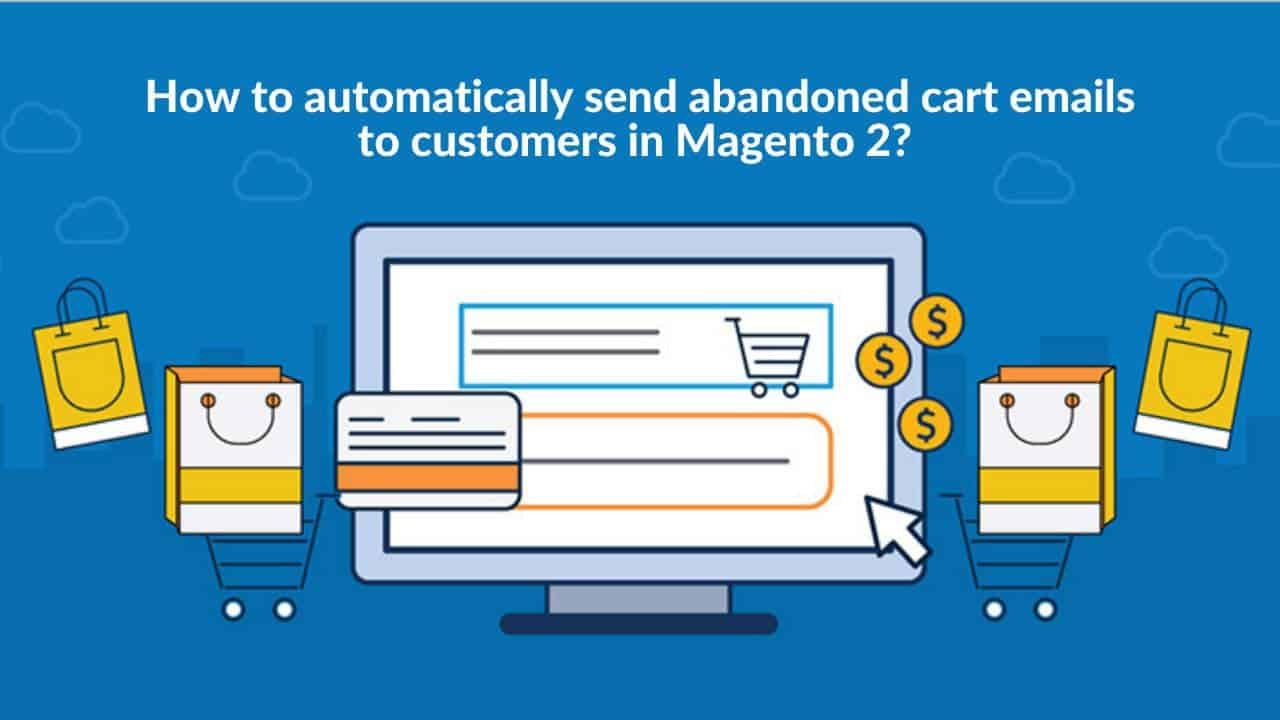According to research, the average cart abandonment rate, which is calculated from 41 different studies, is nearly 70 percent. It can be understood that about seven out of every 10 customers would not finish their transaction – a number many e-commerce merchants find troubling.
Shopping cart abandonment is really bad, and it’s high time to combat it. The following article will show readers how to send automatic abandoned cart emails to increase your sales. In addition, we also include some practical and pragmatic examples and solutions to help you save your carts.
Let’s get it started now!
Why customers abandon their carts?
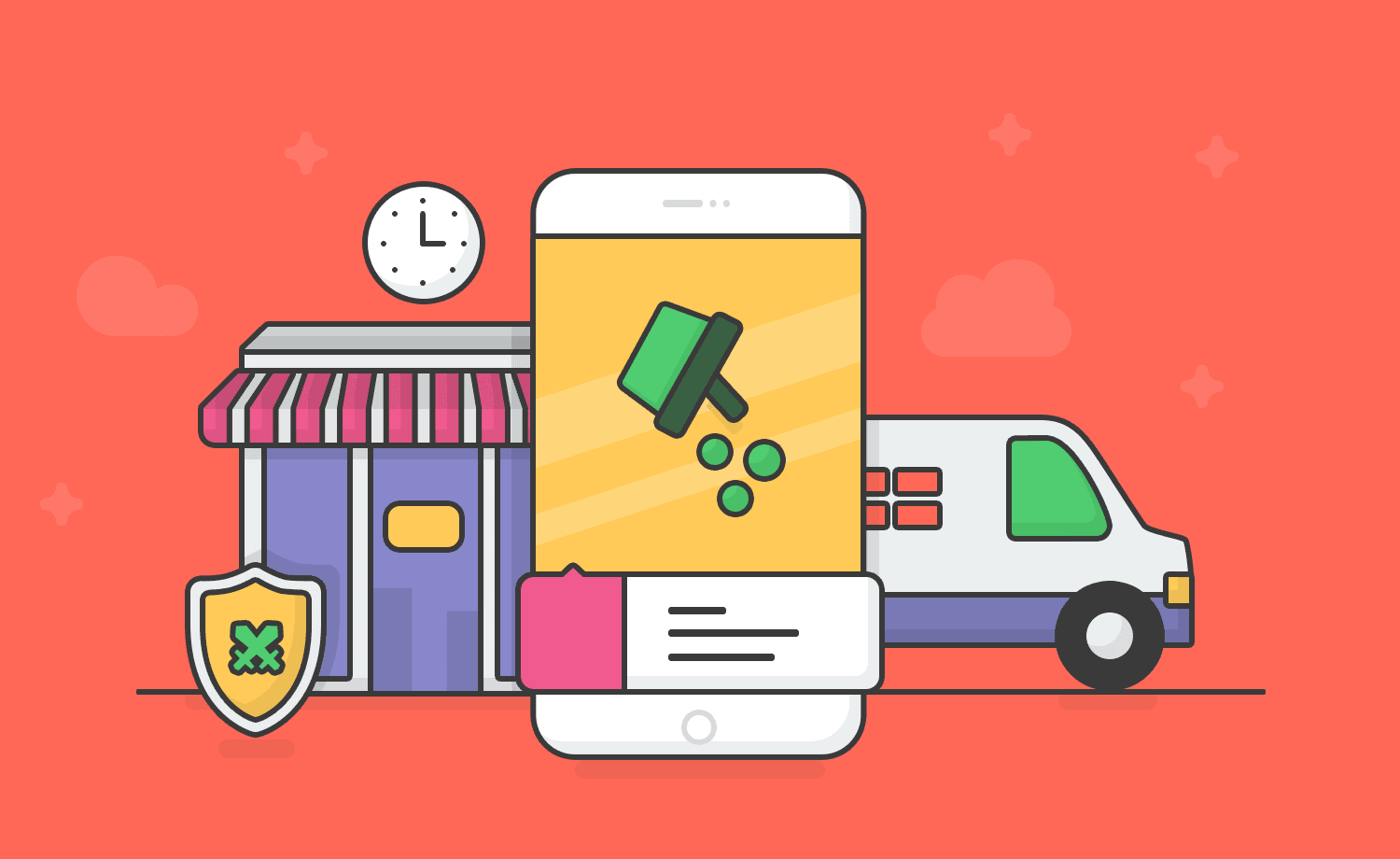
Advertisements at checkout
You can earn some extra money via advertising, particularly if your site is driving a massive volume of traffic. Placing banners on your homepage or other information pages is acceptable, but you should avoid putting ad banners at the checkout step. Ads may distract your customers from completing their checkout.
Imagine the ad banner shows the product they’re going to buy at a lower price or displays something that catches their eyes, customers are likely to leave their carts behind. Your checkout page should motivate 100% concentration to prevent your customer’s mind from thinking about another website.
Required account registration
How many times have you felt annoyed when you navigate to a checkout page, only to be asked to sign up for an account before you finish your purchase? And how many times has that resulted in exiting the website to visit another store? This is a large turn-off for online customers, which will make them lose motivation and leave your store.
Like in a physical store where you are asked to fill in a form before handing over cash, what do you think? Do you feel happy? The answer is no, isn’t it?
Every store owner aims to make customers feel most comfortable during the checkout process. The more shoppers feel content, the quicker you can get money from them.
Poor UX design
Deciding the position and format of your checkout button is a fine art: too small and it might be unrecognizable, too big and it might be weird. It’s important that your shoppers don’t have to spend time finding out where to checkout. The design of your web pages should have a clean layout, making them easy to navigate.
The interface of your website should stay consistent, ensuring a good level of trust from customers. Put yourself in your shopper’s shoes, find out about other successful websites in your industry, and note what you like about their design. Get inspiration and come up with the best idea for your store.
Limited security features
Unluckily, there are countless stories of money larceny and identity theft because of online fraud. That also means customers may be skeptical about buying stuff online. Therefore your responsibility is to provide a completely safe and secure place for online shopping. For instance, adding security seals and credit logos is a way to gain more confidence from your customers. Many users already use modern antivirus programs but security cannot be too much.
Page load delay
Page load time can decide the success and the failure of an online transaction. 2018 research by Google shows that 53% of mobile users exit a site that takes more than three seconds to load. According to akamai, if your store takes longer than three seconds to load, conversion rates and revenue will decline significantly. Visitors start to lose trust and confidence in a website when it needs a long time for their payment to be processed.
Many of your clients might not have much patience when having to wait for a page to close a purchase. If your products are not high in demand, your customers’ patience will wear out, and they are more inclined to abandon their carts.
Unexpected delivery charges
You can prevent misleading your shoppers before they go to the checkout page by offering clear shipping and delivery guides beforehand. Websites that provide free shipping should be upfront if there are any requirements for this incentive. For example, free shipping for every purchase over $30. Avoiding unpleasant surprises will probably decrease the number of abandoned carts and boost your conversion rate sharply.
How to save abandoned carts on your Magento 2 store?
It is transparent that getting a shopper into your sales funnel is cheaper than trying to seek a new shopper to market to. Recovering your abandoned carts can improve your store’s revenue and profit. You can consider following up with a shopper and motivating them to finish their purchase.
So how to save abandoned carts?
There are many approaches to recovering these carts and converting them into sales for your business, such as push notifications, retargeting ads, and emails. However, the post today exclusively focuses on one method – using emails. Specifically, we will guide you on how to set automatic emails sent to customers after they leave their carts behind.
The shopping journey of a shopper is calculated by days, months, and years. Hence, follow-up emails are considered an excellent tool to take care of customers and turn abandoned carts into sales.
The first thing you need to do is to install extension support creating automatic follow-up emails. One of the most popular options on the current market is Magento 2 Follow Up Email from Mageplaza at the price of $249.
Install the module and follow the instructions below to generate abandoned cart emails automatically.
One more thing, you can definitely stop abandoning visitors by using popups on your website. In general, users don’t remember the items added to their cart or can not decide whether to complete the purchase or not. With a popup tool like Popup Maker, you can keep the bond with your customers and quickly trim shopping cart abandonment on your site.
How to automatically send abandoned cart emails with Follow Up Email extension?

General configuration
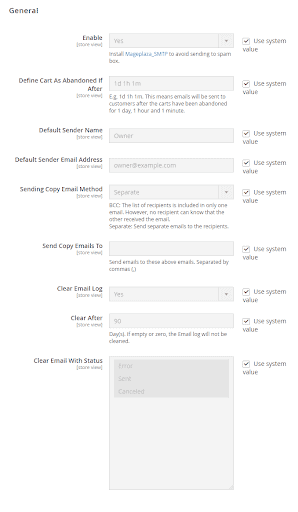
Log in to the Admin Panel, navigate to Marketing > Follow Up Email > Configuration
- Enable: Choose Yes to allow sending notification emails
- Define Cart As Abandoned If After:
-
-
- Set time to recognize abandoned carts
- The default is 1d 1h 1m. That means emails will be sent to shoppers after the carts have been left for 1 day, 1 hour, and 1 minute.
- Default Sender Name: Enter the email sender’s name
- Default Sender Email Address: Enter the notification email address
-
- Sending Copy Email Method:
-
-
- BBC: The list of receivers is included in one email only. However, receivers cannot know that the other got the email.
- Separate: Send different emails to the customers
-
- Send Copy Email To:
-
-
- You can enter multiple emails. Emails are separated by commas.
- When an email is sent to a shopper, it is also sent to the email entered above.
- Clear Email Log: Choose Yes to auto-delete the information in the Email Log table
-
- Clear After:
-
- Define the time after that email will be removed
- The time must be in days. If the field is left empty or entered 0, the email log will not be automatically removed.
- Clear Email With Status: Choose email statuses that will be auto-removed.
Set abandoned cart emails
Within the Magento Admin, navigate to Marketing > Follow Up Email > Manage Campaigns > Add Event
- Name: Create a name for the event
- Status: Choose Enable to activate the event
- Description: Write the description of the event. This information is only shown in the backend.
- Event Type: Choose Abandoned Cart
- Start Event Order Condition: When a cart is abandoned and the admin runs cron, the system will automatically send an email to the shopper.
- Only Send to Newsletter Subscribers: Select Yes if you want to send emails to only customers who subscribe to receive newsletters
Email Details
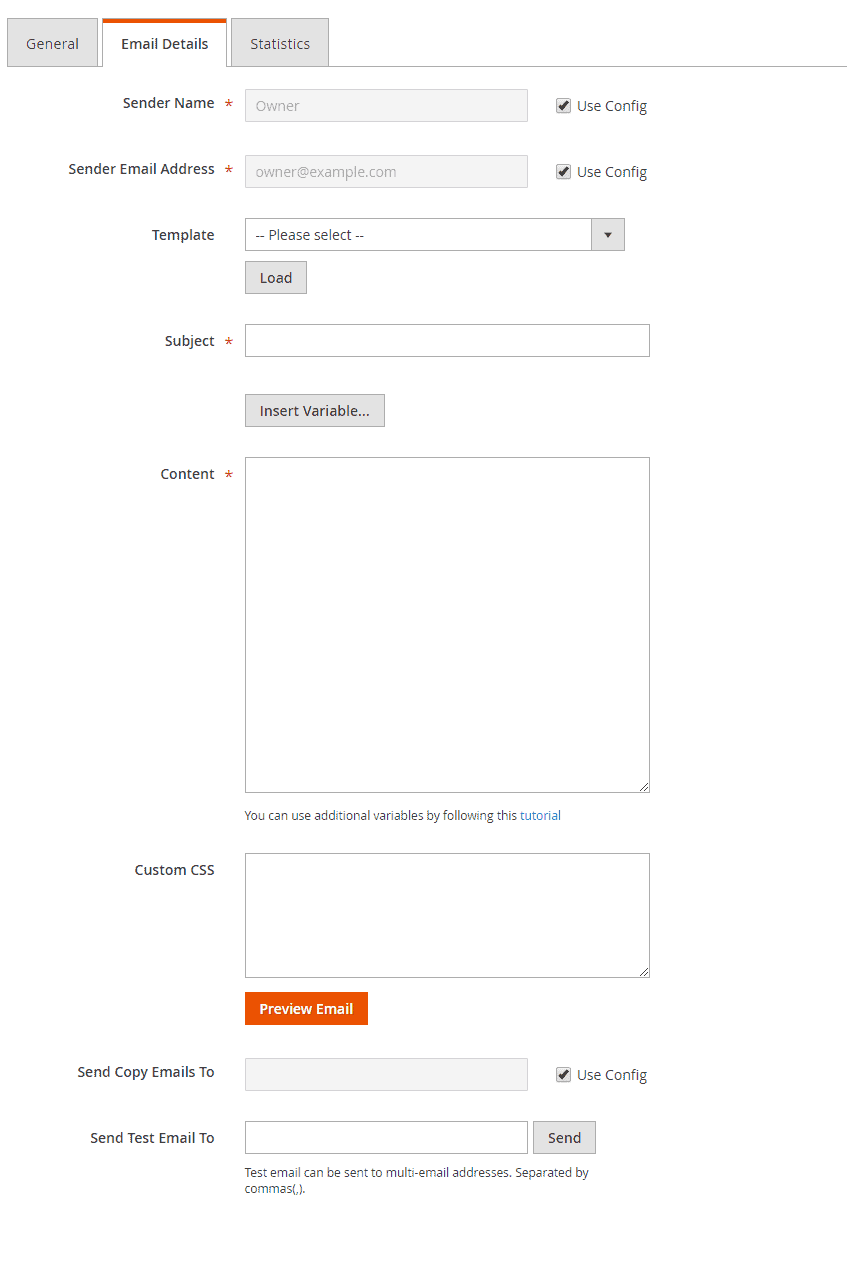
Within the Magento Admin, navigate to Marketing > Follow Up Email > Manage Campaigns > Add Email
- Sender Name:
-
-
- Enter the name of the sender who sends notification emails to customers
- Sender Email Address: Enter the email address of the sender
-
- Template:
-
-
- Select an email template
- You can navigate to Marketing > Email Templates, then choose Add New Templates to generate notification email templates
- Choose a template, click on Load, then the Subject, Content, Custom CSS fields will appear.
- Subject: Enter the subject of emails sent to customers
- Content: Customize the sample content
- Click on Insert Variable to include a variable in the content. Besides the basic variable, Follow Up Email offers 7 more variables:
- Customer Name: Show the receiver name
- Customer Email: Show the receiver’s email address
- Coupon Code: Show the coupon code
- Unsubscribe URL: Display a lick on the follow-up email so that customers can click on it to unsubscribe from your emails
- Restore Cart URL: The link leads to the cart that has been abandoned.
- Quote All Items List: Show the list of products in the cart that haven’t been checked out
- Quote All Visible Items List: Show a list of related items
- Click on Insert Variable to include a variable in the content. Besides the basic variable, Follow Up Email offers 7 more variables:
-
- Coupon Code:
-
- Custom CSS: Include CSS in the template if you want. These types are added to a <style> tag in the email <head>.
- Email Preview: Allow viewing the email template in the backend before publishing it
- Send Copy Emails To:
-
- You can enter multiple emails. Emails are separated by commas.
- As an email is sent to a customer, it is also sent to the email entered above.
- Send Test Email To: Test emails can be sent to different email addresses. These emails are separated by commas.
Examples of Some of the most effective abandoned cart emails
Virgin Atlantic
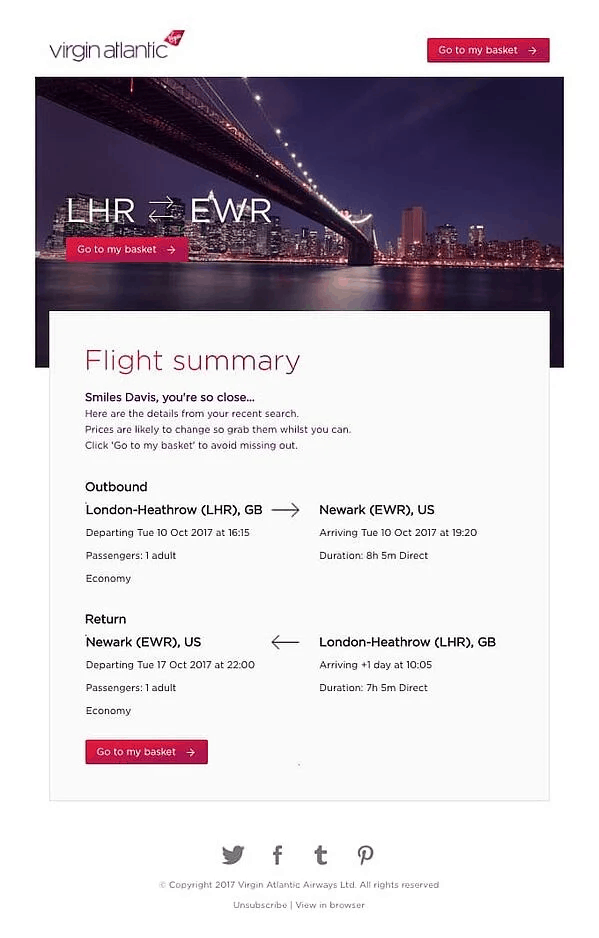
Virgin Atlantic utilizes engaging text and three different CTA buttons to motivate customers to finish their purchases. The introduction text “Smiles Davis, you’re so close…” is perfectly personalized. That makes clients feel like they’re being spoken to directly and reminds them of their trip.
Besides, this email contains flight details, so customers have enough information to make a purchase. This is an excellent example to learn when creating your abandoned cart emails as it takes away any roadblocks for the client.
Ghurka
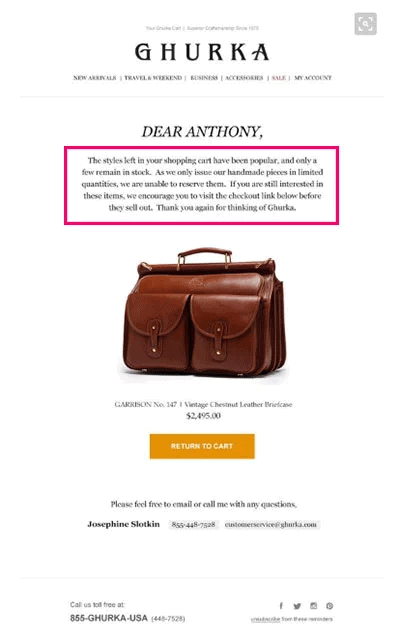
Today’s customers expect authenticity and transparency. Therefore, if you desire to build a stronger rapport with your audience, why not introduce your company values in your emails?
Your values are apparent in everything you do. However, reminding customers who abandoned carts of what you stand for can stimulate them to complete their checkout.
Ghurka is a great example. Ghurka starts by addressing the recipients by name to personalize the email. Then, they notice the customers of their abandoned items. Lastly, they wisely choose words like “popular”, “limited”, and “handmade” to boost the item’s exclusivity.
Although they succeed in putting all of that information in one email, Ghurka still focuses on the bag that was abandoned in the cart.
Remind people of why they love your brand, to start with, and you’ll deepen the relationship with customers and diminish cart abandonment.
Birchbox
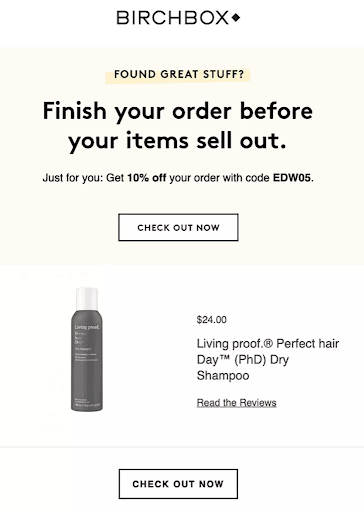
People love freebies. With that in mind, you should provide an incentive that is email-exclusive, and not non-subscribers can receive.
Imagine that a customer in your store abandoned the cart because of the order’s cost. Maybe your items are more pricey than the customer thought, or the shopper added another product to the cart, increasing the total cost.
If you include a discount in your email, it could be the last push they need to finish the checkout. This is how Birchbox utilizes a discount as an incentive:
High-converting emails contain scarcity and tell recipients that their products are going to be out of stock if they don’t purchase now.
It’s essential to mention that too much discount is not good because people might come to expect it. If your clients get used to acquiring promo codes and free delivery, they might hold off on purchasing products at full price as they would wait for a discount.
It varies from business to business, but it’s worthwhile for you to test the influence a discounting strategy has on your store sales.
Away
p
Shoppers can sometimes forget about their abandoned cart products. That’s the reason why the best abandoned cart emails are those that remind the recipient when they left their cart behind. Let’s take Away as an example.
Showing customers the forgotten product can personalize the email and remind the receivers of what they might miss out on if they don’t take action soon.
You can include the abandoned products in your body copy, describe them with images, and even add them to your subject line.
Casper
Casper leverages social proof to save their abandoned carts. Word of mouth and reviews are becoming significant in the realm of marketing. When customers don’t finish a purchase, it might be because they haven’t completed their research.
Casper’s abandoned cart emails facilitate customers to pick up where they left off related to their research. Moreover, it adds snappy text and clear CTA buttons that encourage the customers to keep shopping.
The bottom line
Indubitably, there are several approaches to the abandoned cart emails. A/B Testing is highly recommended to check what works for your audience. Do they love personalized emails? Coupons? Funny text? It’s crucial to figure it out.
And automatic abandoned cart emails are indispensable in every Magento 2 store. These emails not only help you convert abandoned carts into sales but save you a large amount of time and effort as well. You can have more time improving and growing your brand.