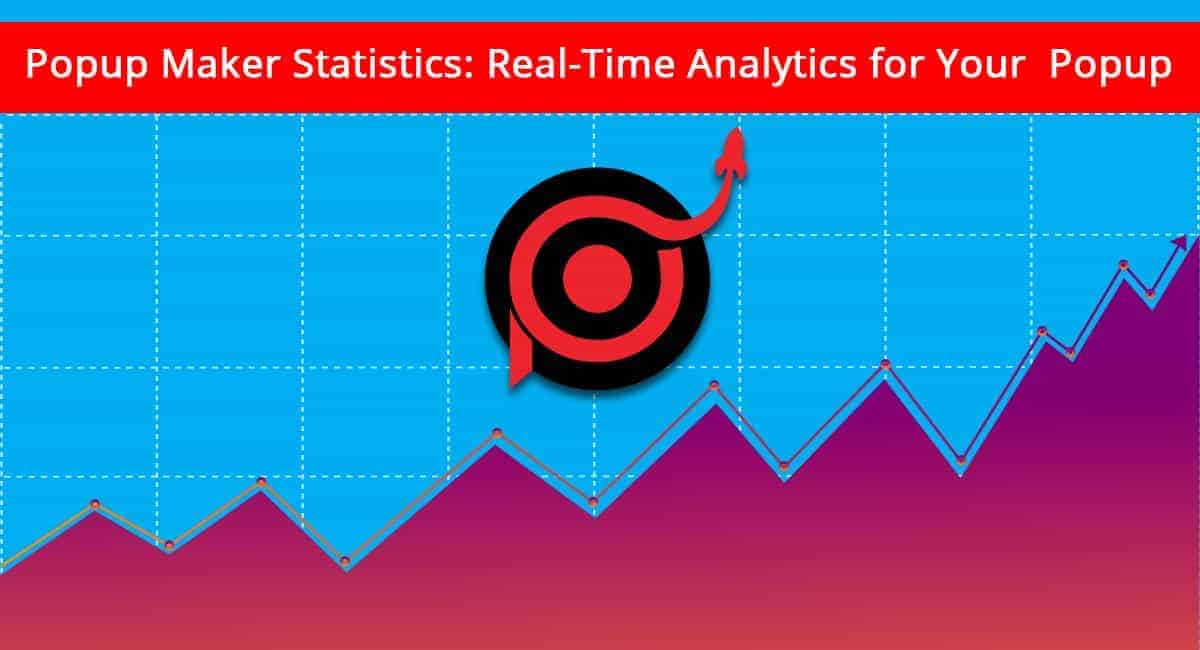Popup Maker is not stopping to provide more and more great features for their users.
So the latest cool option added in Popup Maker is the Popup Statistics.
What are Popup Statistics? What does it have that makes it different from other statistics tools?
Popup Statistics is the ultimate popup tool to help you to get all the needed details on your site that will help you to improve the ratings of your website. There’s an awesome variety of tracking options available in the popup Statistics.
Track the devices, the browsers, and the countries of the flow to your site. You can check the counts of the clicks of your popups. This helps you to track the effectiveness of your popups and make targeted marketing on your site.
This is the greatest tool pack to help you to get detailed statistics on your site and improve your conversion rates and increase your sales.

How it works
You simply create your popups, from scratch or with the cool templates available in Popup Maker. Add the popups on your website(s) and wait for some time. After, you can check the effectiveness of certain popups in the Statistics section of your dashboard, or click on the statistics icon right on the popup preview.
The statistics are being automatically stored and recorded for each new popup you create and use on your site. You can track the statistics of your popups on your WordPress posts/pages, on your Shopify store, or any other website you may have! Simply create and apply the popups, and our Statistics tool will do the rest for you! The only thing you need to do is to check the tracking and draw conclusions to improve your rates.
What will you track
EVENTS – Here you can see the Popups with their names and the count of the events on the popups. Like, you can see how many times the popup has been clicked and understand the productiveness of the popup.
BROWSERS – See the browsers via which the popups open the most. This may help you in the investigation of your popups working on different browsers.
DEVICES – Detect the devices the popup opens the most. Put the target on optimized popups for every device – specifically.
PAGES – Find the pages on which the popup opens the most and use this info to get more conversions.
COUNTRIES – This one is just perfect to use the popups on country-level marketing. Learn the best points that are profitable for each country’s market, individually to build your campaign accordingly.
SUBSCRIBERS – Check the subscriptions chart and find the most converting day for your popup, and use the details to build clever marketing and get more subscribers.
Here’s what your statistics may look like:
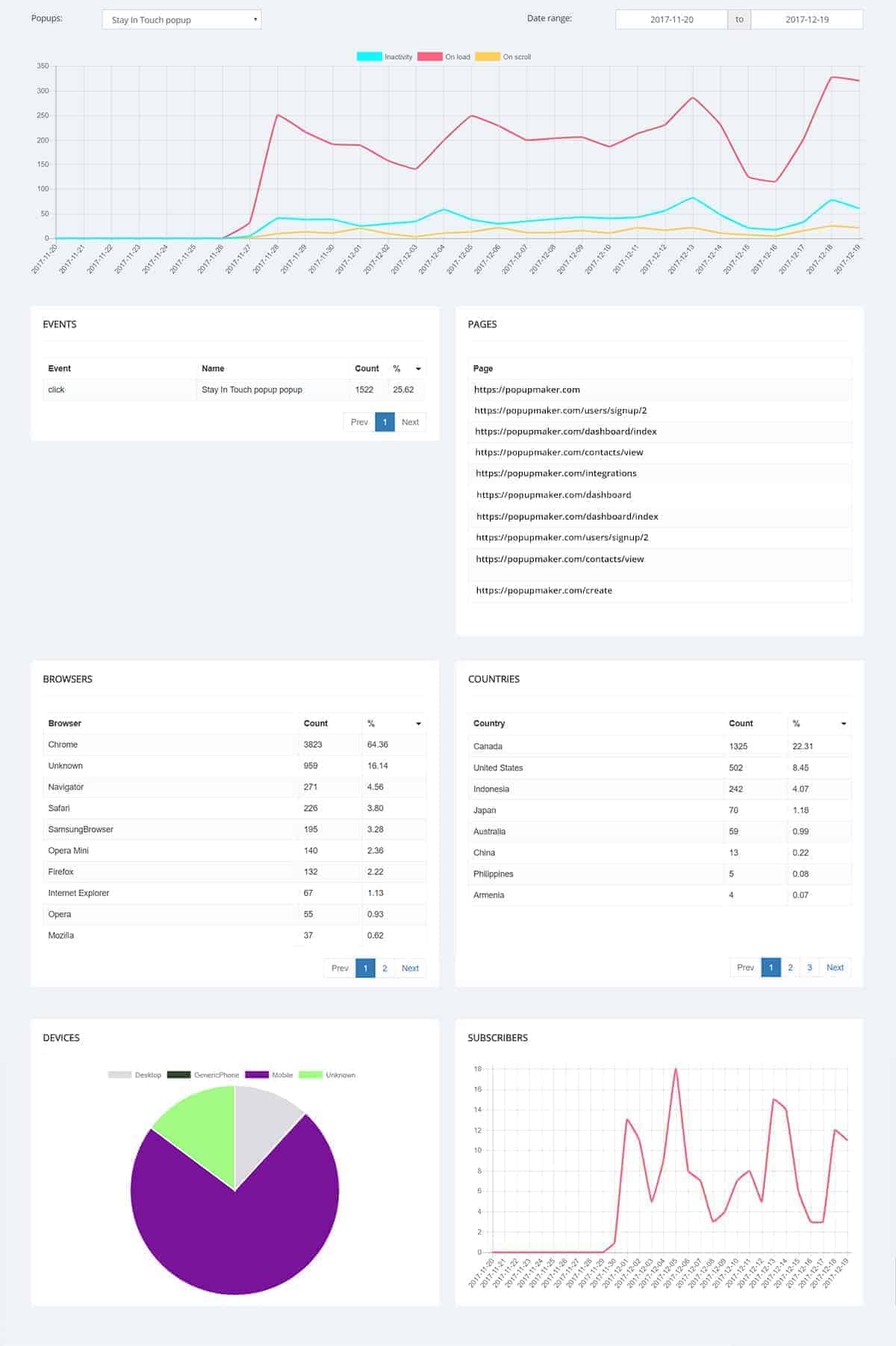
Still, think it’s a difficult thing to track your popups’ effectiveness to have better conversion? Me neither! 🙂
Start tracking your popups’ strong and weak sides today and have more income tomorrow! This is so easy!
Get registered now, if you haven’t yet: Popup Maker.