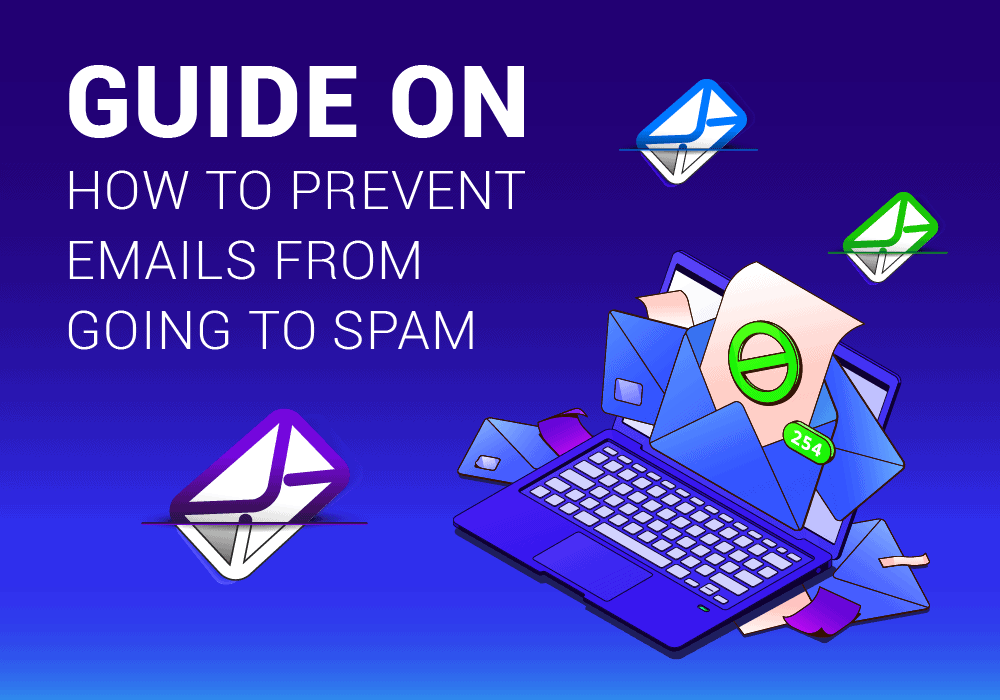We’ve all been there: you send an email out to one or more recipients, only to receive one back telling you that the message has ended up in their spam folder. Getting your emails placed in the spam folder (or junk mail folder) is never fun, especially if it’s someone you need to communicate with on a regular basis. So, how to prevent emails from going to spam? The answer lies in knowing how spam filters work and what characteristics you should strive to avoid having in your email messages. This guide will tell you everything you need to know about preventing emails from going to spam.
Reasons Why Are My Emails Going To Spam:
There are hundreds of different factors that can lead to your emails going to spam boxes. Most companies don’t disclose exactly what their algorithms look for in deciding whether or not to block an email, but we do know some general things that will increase your chances of getting blocked. Here are some of the most common reasons.
1) The Subject Line Is Not Sufficiently Clear:
This is probably one of the most common reasons why email messages go to spam. The subject line should be clear and concise enough for people to understand right away what you’re trying to say in your message.
2) The Email Is Not Personalized:
Another common reason emails go to spam is that they are not personalized. This means that the email message does not contain the recipient’s name or other information that would make it seem like the message was meant for them specifically.
3) The Email Contains Spam Words:
Certain words and phrases are more likely to trigger spam filters than others. These include words like “free,” “guarantee,” and “winner.” If your email message contains any of these words, it is more likely to end up in the recipient’s spam folder.
See the spammy subject line examples below.
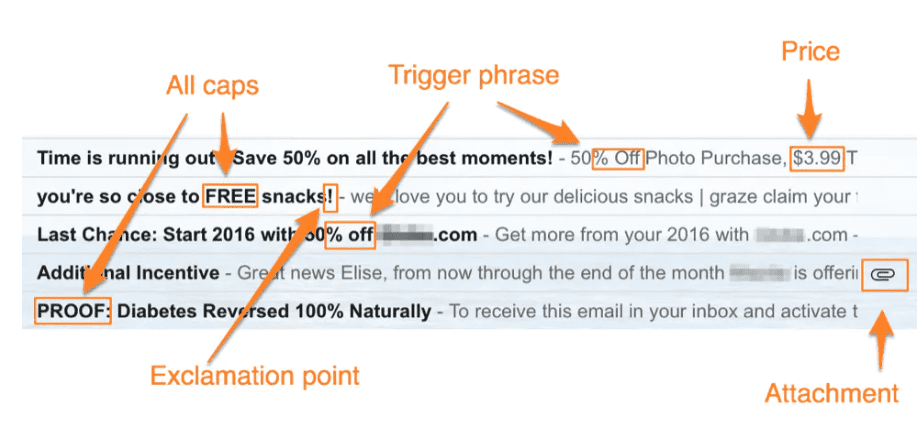
Image source: Yesware.com
4) You Are Sending Too Many Emails:
If you are sending a large number of emails in a short period of time, this can also lead to your messages being marked as spam. This is because it can appear as though you are trying to flood the recipient’s inbox with messages, which is something that spam filters are designed to prevent.
5) You Are Not Using a Good Email Address:
It is important to use an email address that does not look suspicious. For example, if you are using something like [email protected] or [email protected], then there’s a good chance that your emails will end up in spam boxes. Also, if you are using your company name as your email address, many people might consider it spam.
How To Stop Emails From Going To Spam:
Now that you know some of the most common reasons why emails go to spam, you can take steps to avoid having your messages end up in the spam folder. Here are some tips:
1) Use A Personal Email Address:
One of the best ways to avoid having your emails marked as spam is to use a personal email address. Use a personal email address when you sign up for accounts. If you use a business email, spammers will target your messages, and your business will end up with an inbox full of spam. Or else, they will hack your email and do phishing activities if you don’t have DMARC, DCIM, SPF, and regularly run a DMARC report analyzer. This is especially important if you’re using an email marketing service. You don’t want to be paying for spam!
2) Write Subject Lines That Get Attention:
Don’t try to trick people into opening your email by writing something clever in the subject line; instead, write something that gets their attention. If you have a new product or service, use New Product/Service Announcement! as your subject line.
3) Keep Your Emails Short And Sweet:
People are busy, so if you can’t get your point across in a few sentences, they won’t bother reading it. If you need more space, include a link to a page with more information.
4) Make Sure Your Message Is Relevant:
If you’re sending a message about a product or service, make sure it’s actually something that would interest them. This will help prevent people from deleting your email without even opening it.
5) Use A Reputable Email Marketing Service:
Email marketing services like MailChimp have a good reputation, so your messages are less likely to be marked as spam. When you use one of these services, you also get access to tools that can help you track your open rates and click-through rates.
6) Don’t Send Too Many Emails:
People will get annoyed if you send too many emails, so don’t do it. If you want to send a lot of emails, use email marketing tools that allow you to schedule your messages for later.
7) Be Careful About What Links You Include In Your Message:
If a link leads people to spam or malware, they won’t trust any of your other links. Make sure all of your links are safe and relevant before sending them out!
8) Use An Email Signature:
An email signature is a great way to let people know who you are and how to contact you. Include your name, title, company name, website, and social media links. You can follow the Google Support guideline for creating an email signature.
9) Add An Unsubscribe Option:
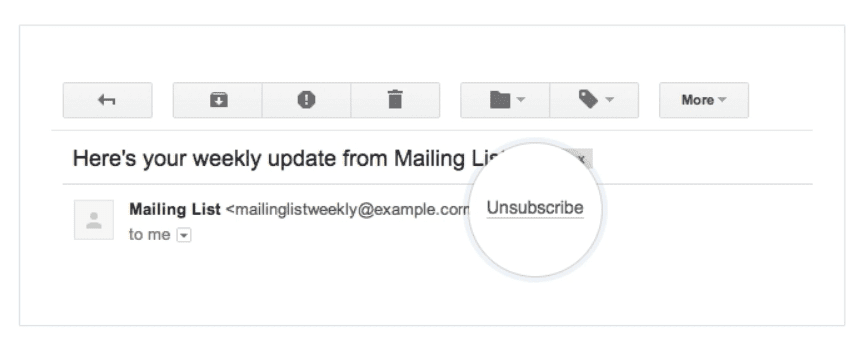
Image source: Campaignmonitor.com
Include an unsubscribe option at the bottom of every email. This will help prevent spam complaints because it gives people an easy way to opt-out if they don’t want to receive future messages from you.
10) Don’t Use Automated Responses:
Don’t use automated responses like Thanks for contacting us! We will get back to you shortly… Instead, be honest and tell people that it may take a while for someone to respond because your business is small.
Conclusion
Have you been frustrating getting spam emails in your inbox? By following the tips above, you can learn how to make sure emails don t go to spam. Besides, make sure you’re using a good email marketing service and our Popup Creator. We can help you create beautiful, effective popups that will drive more subscribers and better results for your business. Ready to get started?