Popup Maker VS OptinMonster
Popups are the super-powerful tools that bring the best conversions to any website. This is the most efficient way to display targeted offers and boost your sales on the net. Hundreds of popup solutions are available for any purpose you may have.
Anyone who wants to promote a website & get more sales/conversions, needs to pick the perfect pop up tool that will best fit the site and specific preferences.
A clever tool is the start of the profitable marketing campaign. Start earning the best conversions and best income, if you have the right tool for your site.
Various aspects are there for you to consider when selecting the ideal tool for your site.
So let’s compare two of the most popular & powerful popup tools: Popup Maker & OptinMonster

Popup Elements
Pop up elements are the essentials in any popup tool, so there should be a lot of them. The more elements the tool provides, the more flexible and versatile its further usage will be. This is one of the main indicators showing the level of easiness of the usage of that tool. So, let’s check the elements Popup Maker and OptinMonster have.
Both have a great variety of pop up elements, and support 3rd party plugin/tools usage in the popups.
Popup Maker outruns though, in some major points.
Popup Maker offers Contact form and Social popup elements which are missing in OptinMonster.
There’s another, really important point, it is the customization level of the popup templates.
One must be a professional in programming to be able customize the OptinMonster templates. Popup Maker (70+) beautiful and all-purpose templates are super-easy to customize for even newbie users.
The next great feature that’s missing in OptinMonster is the combination option of Multiple pop up elements in one, that Popup Maker offers. Combine several popup elements in one popup and have multipurpose, highly effective campaigns.
Features |
| |
Countdown timer | | |
Restriction, Yes / No Forms | | |
Video | | |
HTML | | |
Mailchimp | |
|
Image | | |
Campaign/Subscription | |
|
Contact form | | |
Social | | |
Multiple popup elements in one | | |
Easily customizable templates |
|
|
Spinner Element | | |
Facebook Page Popup |
|
|
Google Maps | | |
PayPal Button |
|
|
Floating Button | | |
Autoresponder |
|
|
Display Events
Pop ups are this effective and attractive due to the way they are triggered/displayed. Display events help you to customize the popups to show them in various ways, thus allowing to target the right audience at the right moment.
Both, Popup Maker and OptinMonster have a collection of the necessary display events for a popup.
But there’s one display event in Popup Maker, that’s not included in OptinMonster, the On hover one.
What’s it and how does it work? Imagine, a user is on your pricing page, hesitating on buying your product or not. You can show an enticing popup just as he/she navigates the mouse cursor on the pricing table, thus convincing them to make the purchase.
There’s one more, the Autoclose option in the list that’s is missing in OptinMonster. The Autoclose option can be a great help for you to guarantee that the users have seen your offer for 100%. A perfect combination of the “Autoclose” and “Disable popup closing” options will help you to show your offers and be sure everyone sees it before closing.
Popup Opening Events |
|
|
OnLoad (+Opening delay) | | |
OnScroll | | |
OnClick | | |
Exit-intent | | |
Inactivity | |
|
On Hover | | |
Auto Close | |
|
Mobile Exit Intent | |
|
Positioning Options
The position of the pop up can play a great role in even the most perfectly constructed campaign. It’s vital to have an opportunity of selecting different positioning for different purposes of popups.
OptinMonster offers a nice variety of Campaign types that have fixed positioning. It’s actually great to have such a nice variety of choices, which are really great. But the negative point is that you can’t edit a campaign positioning if you wish to. They are all fixed!
This is when Popup Maker goes ahead again with the super flexibility of their options. Popup Maker comes with both, fixed and custom positioning options. You are free to select any of fixed position options, or add your custom one, that will perfectly suit your requirements.
Popup Positioning |
|
|
Custom | ||
Fixed |
Drag ‘n’ Drop Options
What “drag ‘n’ drop” actually means? This is just the construction of a popup (in this case) editor, which allows you to drag (select) and drop (place) each popup element on the exact place you want. This is the factor of easy customization and the building process.
What do we have in OptinMonster?
There actually seems to be a drag ‘n’ drop feature. But in fact, it’s not really what it should be. The layouts are all fixed, you can’t edit them dragging and dropping the elements. You can only customize the text look. And additional changes with the layout will require some technical skills. So is that really drag ‘n’ drop?
Popup Maker offers exactly what the drag ‘n’ drop option is supposed to do. All the content is easy to customize and replace, and re-position, and add any element in the popup layout. Without any tech skills at all!
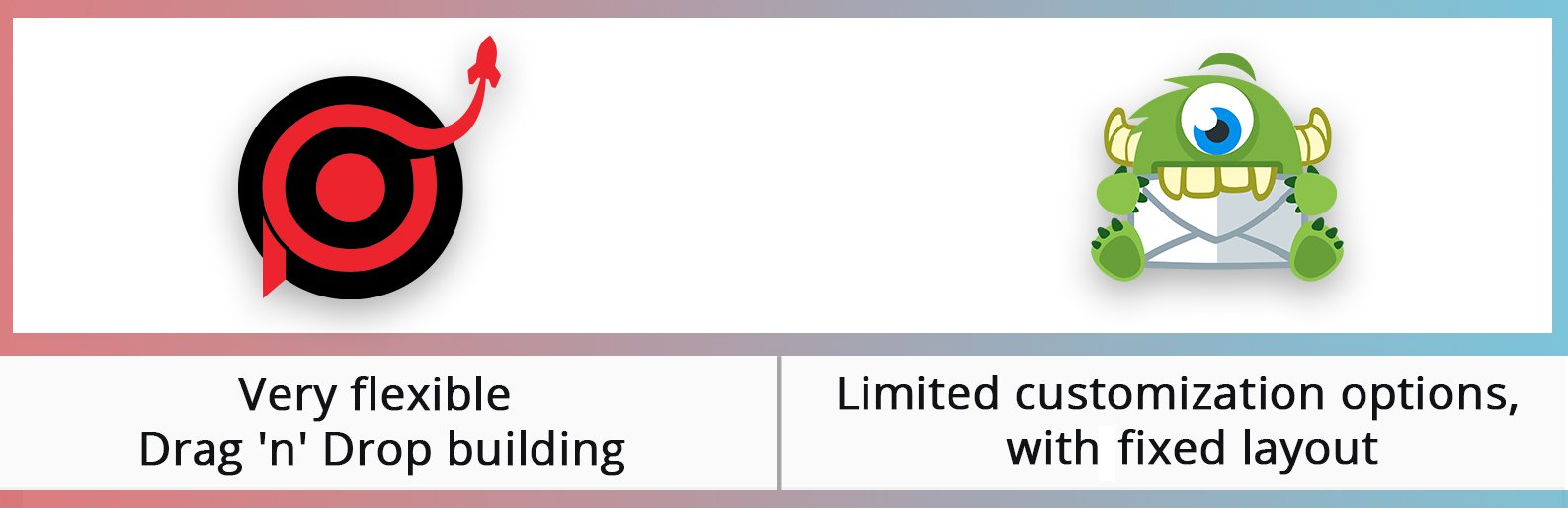
Registration & Refund
The greatest plus about the registration process in any service/website is having an opportunity to do that for FREE. It’s really important and advantageous for any service to provide at least a couple of days of free trial period for the new users. It can be really disappointing to see that you’ll be charged not even having started to use the service.
This is the sad point of registration in OptinMonster. Yes, they do have a 14 days’ refund guarantee, without any questions. Though, you can’t but agree that the start is a bit disappointing.
Popup Maker comes free of such kinds of “drama”. All you need to do is go to the site, click “Register” and register an account without any credit card details or charges. Even more, you are provided with 14 days of free trial for the service, so you can check it out for a while. And, of course, Popup Maker as well, guarantees refund, but for more, 30 days.

Pricing
Pricing is one of the decisive aspects for any product selection. Especially, when there are 2 service options that have almost all the same options, the price is the point you rely on for selection.
So, let’s compare the pricing of Popup Maker and OptinMonster.
Service Price |
|
|
Yearly payment option | ||
Monthly payment option | ||
Cheaper Reasonable prices |
Popup Maker is really flexible in pricing options and conditions. You have the options for paying monthly or yearly which is a great plus. This gives you freedom in your future decisions.
OptinMonster offers only “Yearly” payment option. Plus, it’s a lot more expensive than Popup Maker.
Considering that Popup Maker has all the essential options (and even more) that OptinMonster does, you can see, the choice is just obvious. Why pay more?
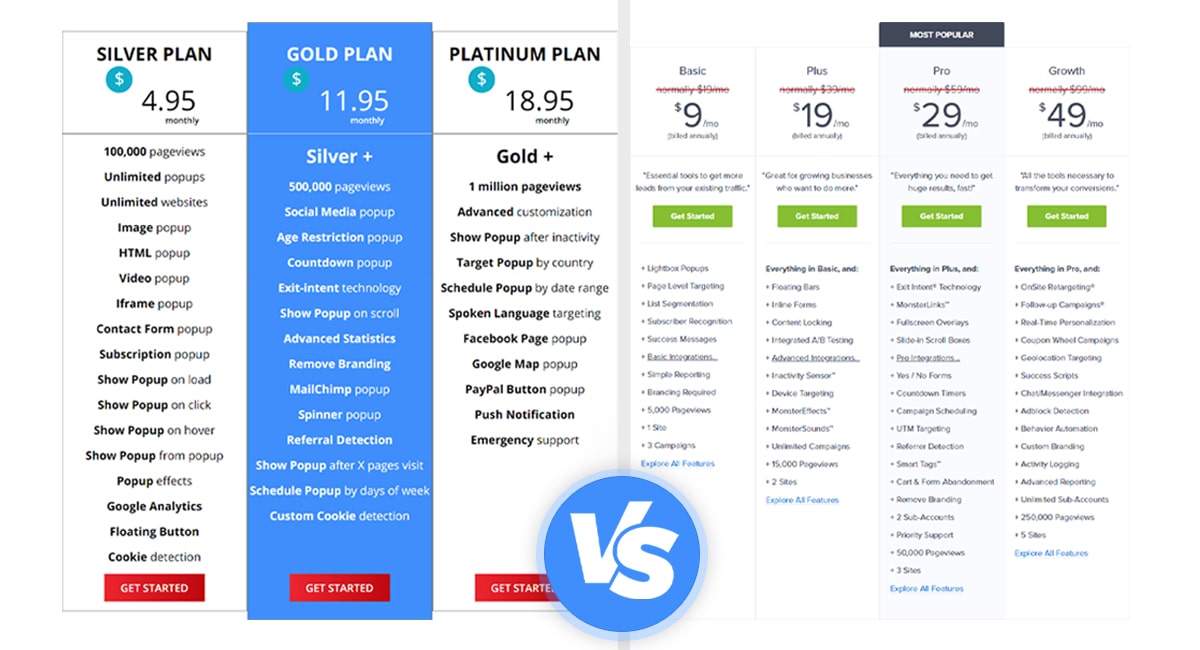
Conclusion
Summarizing all the compared features, we can definitely conclude that Popup Maker can be the perfect choice for any website owner that needs to boost the sales and increase the site conversion.
Why pay triple more for OptinMonster, if you can get a lot more cool features with a much lower cost with Popup Maker?!
Go ahead and check it out here: Popup Maker
Don’t forget about the FREE registration and 14 days of trial period! 😉
