Triggering Event – On Click
Open eye catching popups from any HTML element, upon click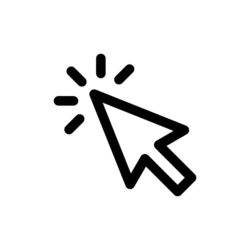
On Click Elements
Link your popups to any element you wish to trigger On click popups on your site. This way the popup is triggered only after a click on a certain element you select on your page.
This triggering is very effective in many ways. First of all, you show a targeted offer to the exact audience you wish. How is this done? Simple! You add the popup to the exact element on your site. Hence you probably know which part of your visitors may be engaged with this. That’s it! Eventually, the user comes to your page, clicks on the element. As a result, a popup opens with the offer most probably engaging for them.
The On click event is most productive as it’s able to convert any link, button, image or a text into a popup consequently. A perfect way of pushing the user to the desired actions. Eventually, the user clicks on the element and a popup appears making them subscription or purchase offers.
More Conversion
You can get rid of ugly big forms, that take so much space on your site. Add the form on a button, or an image, or a text and open it only after the user click. This is the clearest way to display your forms in a clear, compact way.
Practice shows that the users who have opened such popups with a click, they are very much likely to complete your desired action. So if you offer them to fill a form and subscribe to your newsletter, most probably they will do that.
The point is to make the offer as attractive as you can. Gather all your convincing and marketing power eventually put them into the little popup box to boost your conversions.
